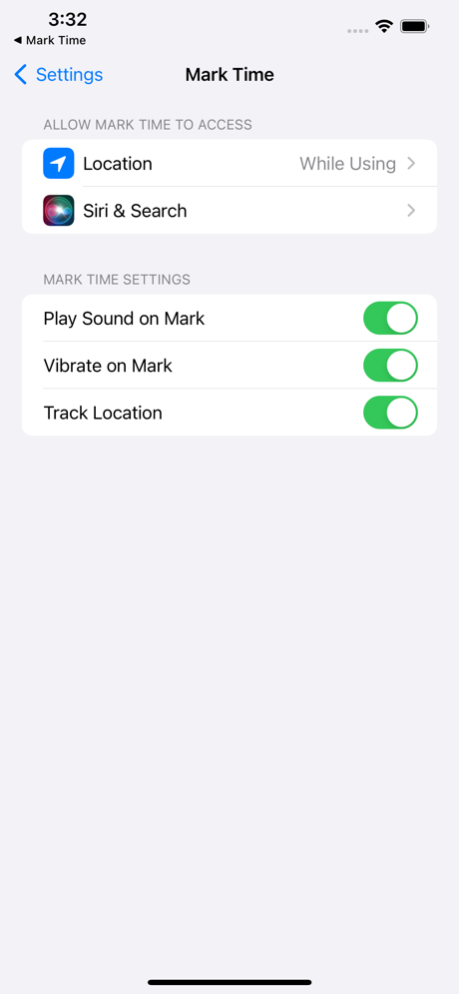Mark Time 1.2
Continue to app
Free Version
Publisher Description
Mark Time is an application for Celestial Navigation that solves the problem of how to take an accurate time reading to go with each sextant sighting.
By simply tapping the screen you can record the exact time UTC as you take your sight, so you have no chance of making an error with the conversion, and this time is stored in one of five registers.
Very useful when you have an assistant, and ideal for taking readings when you are on your own.
As you record a time you hear a confirmation sound and feel a vibration, so there is no need even to look at the screen. In addition the actual latitude and longitude at each time can be accessed later to verify your calculations. These options are all configurable in Settings to suit your own preferences.
You can optionally take a photo of your sextant at the marked time so that you can read your sextant or confirm your reading later. Pinch and zoom to get a really close look at the scale.
Jul 31, 2023
Version 1.2
Tap the Lock button to block any inadvertent readings. Hold the Unlock button to re-activate the screen.
The last ten readings are stored, with the most recent five being visible. Delete recent readings to retrieve older ones.
About Mark Time
Mark Time is a free app for iOS published in the Recreation list of apps, part of Home & Hobby.
The company that develops Mark Time is TrozWare. The latest version released by its developer is 1.2.
To install Mark Time on your iOS device, just click the green Continue To App button above to start the installation process. The app is listed on our website since 2023-07-31 and was downloaded 0 times. We have already checked if the download link is safe, however for your own protection we recommend that you scan the downloaded app with your antivirus. Your antivirus may detect the Mark Time as malware if the download link is broken.
How to install Mark Time on your iOS device:
- Click on the Continue To App button on our website. This will redirect you to the App Store.
- Once the Mark Time is shown in the iTunes listing of your iOS device, you can start its download and installation. Tap on the GET button to the right of the app to start downloading it.
- If you are not logged-in the iOS appstore app, you'll be prompted for your your Apple ID and/or password.
- After Mark Time is downloaded, you'll see an INSTALL button to the right. Tap on it to start the actual installation of the iOS app.
- Once installation is finished you can tap on the OPEN button to start it. Its icon will also be added to your device home screen.